Example: Conditional Formatting#
Example of how to add conditional formatting to an XlsxWriter file. Conditional formatting allows you to apply a format to a cell or a range of cells based on certain criteria.
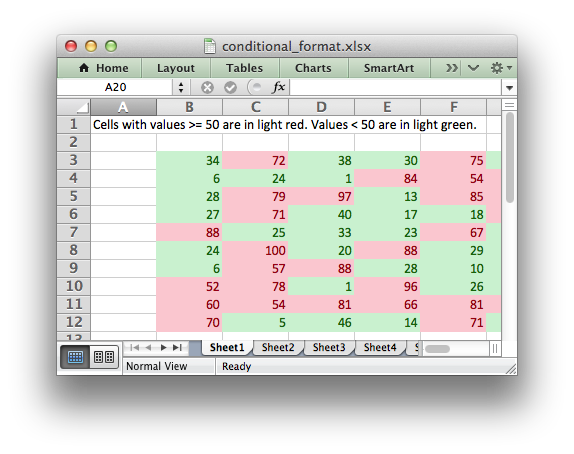
###############################################################################
#
# Example of how to add conditional formatting to an XlsxWriter file.
#
# Conditional formatting allows you to apply a format to a cell or a
# range of cells based on certain criteria.
#
# SPDX-License-Identifier: BSD-2-Clause
# Copyright 2013-2024, John McNamara, jmcnamara@cpan.org
#
import xlsxwriter
workbook = xlsxwriter.Workbook("conditional_format.xlsx")
worksheet1 = workbook.add_worksheet()
worksheet2 = workbook.add_worksheet()
worksheet3 = workbook.add_worksheet()
worksheet4 = workbook.add_worksheet()
worksheet5 = workbook.add_worksheet()
worksheet6 = workbook.add_worksheet()
worksheet7 = workbook.add_worksheet()
worksheet8 = workbook.add_worksheet()
worksheet9 = workbook.add_worksheet()
# Add a format. Light red fill with dark red text.
format1 = workbook.add_format({"bg_color": "#FFC7CE", "font_color": "#9C0006"})
# Add a format. Green fill with dark green text.
format2 = workbook.add_format({"bg_color": "#C6EFCE", "font_color": "#006100"})
# Some sample data to run the conditional formatting against.
data = [
[34, 72, 38, 30, 75, 48, 75, 66, 84, 86],
[6, 24, 1, 84, 54, 62, 60, 3, 26, 59],
[28, 79, 97, 13, 85, 93, 93, 22, 5, 14],
[27, 71, 40, 17, 18, 79, 90, 93, 29, 47],
[88, 25, 33, 23, 67, 1, 59, 79, 47, 36],
[24, 100, 20, 88, 29, 33, 38, 54, 54, 88],
[6, 57, 88, 28, 10, 26, 37, 7, 41, 48],
[52, 78, 1, 96, 26, 45, 47, 33, 96, 36],
[60, 54, 81, 66, 81, 90, 80, 93, 12, 55],
[70, 5, 46, 14, 71, 19, 66, 36, 41, 21],
]
###############################################################################
#
# Example 1.
#
caption = "Cells with values >= 50 are in light red. Values < 50 are in light green."
# Write the data.
worksheet1.write("A1", caption)
for row, row_data in enumerate(data):
worksheet1.write_row(row + 2, 1, row_data)
# Write a conditional format over a range.
worksheet1.conditional_format(
"B3:K12", {"type": "cell", "criteria": ">=", "value": 50, "format": format1}
)
# Write another conditional format over the same range.
worksheet1.conditional_format(
"B3:K12", {"type": "cell", "criteria": "<", "value": 50, "format": format2}
)
###############################################################################
#
# Example 2.
#
caption = (
"Values between 30 and 70 are in light red. "
"Values outside that range are in light green."
)
worksheet2.write("A1", caption)
for row, row_data in enumerate(data):
worksheet2.write_row(row + 2, 1, row_data)
worksheet2.conditional_format(
"B3:K12",
{
"type": "cell",
"criteria": "between",
"minimum": 30,
"maximum": 70,
"format": format1,
},
)
worksheet2.conditional_format(
"B3:K12",
{
"type": "cell",
"criteria": "not between",
"minimum": 30,
"maximum": 70,
"format": format2,
},
)
###############################################################################
#
# Example 3.
#
caption = "Duplicate values are in light red. Unique values are in light green."
worksheet3.write("A1", caption)
for row, row_data in enumerate(data):
worksheet3.write_row(row + 2, 1, row_data)
worksheet3.conditional_format("B3:K12", {"type": "duplicate", "format": format1})
worksheet3.conditional_format("B3:K12", {"type": "unique", "format": format2})
###############################################################################
#
# Example 4.
#
caption = (
"Above average values are in light red. Below average values are in light green."
)
worksheet4.write("A1", caption)
for row, row_data in enumerate(data):
worksheet4.write_row(row + 2, 1, row_data)
worksheet4.conditional_format(
"B3:K12", {"type": "average", "criteria": "above", "format": format1}
)
worksheet4.conditional_format(
"B3:K12", {"type": "average", "criteria": "below", "format": format2}
)
###############################################################################
#
# Example 5.
#
caption = "Top 10 values are in light red. Bottom 10 values are in light green."
worksheet5.write("A1", caption)
for row, row_data in enumerate(data):
worksheet5.write_row(row + 2, 1, row_data)
worksheet5.conditional_format(
"B3:K12", {"type": "top", "value": "10", "format": format1}
)
worksheet5.conditional_format(
"B3:K12", {"type": "bottom", "value": "10", "format": format2}
)
###############################################################################
#
# Example 6.
#
caption = (
"Cells with values >= 50 are in light red. "
"Values < 50 are in light green. Non-contiguous ranges."
)
# Write the data.
worksheet6.write("A1", caption)
for row, row_data in enumerate(data):
worksheet6.write_row(row + 2, 1, row_data)
# Write a conditional format over a range.
worksheet6.conditional_format(
"B3:K6",
{
"type": "cell",
"criteria": ">=",
"value": 50,
"format": format1,
"multi_range": "B3:K6 B9:K12",
},
)
# Write another conditional format over the same range.
worksheet6.conditional_format(
"B3:K6",
{
"type": "cell",
"criteria": "<",
"value": 50,
"format": format2,
"multi_range": "B3:K6 B9:K12",
},
)
###############################################################################
#
# Example 7.
#
caption = "Examples of color scales with default and user colors."
data = range(1, 13)
worksheet7.write("A1", caption)
worksheet7.write("B2", "2 Color Scale")
worksheet7.write("D2", "2 Color Scale + user colors")
worksheet7.write("G2", "3 Color Scale")
worksheet7.write("I2", "3 Color Scale + user colors")
for row, row_data in enumerate(data):
worksheet7.write(row + 2, 1, row_data)
worksheet7.write(row + 2, 3, row_data)
worksheet7.write(row + 2, 6, row_data)
worksheet7.write(row + 2, 8, row_data)
worksheet7.conditional_format("B3:B14", {"type": "2_color_scale"})
worksheet7.conditional_format(
"D3:D14", {"type": "2_color_scale", "min_color": "#FF0000", "max_color": "#00FF00"}
)
worksheet7.conditional_format("G3:G14", {"type": "3_color_scale"})
worksheet7.conditional_format(
"I3:I14",
{
"type": "3_color_scale",
"min_color": "#C5D9F1",
"mid_color": "#8DB4E3",
"max_color": "#538ED5",
},
)
###############################################################################
#
# Example 8.
#
caption = "Examples of data bars."
worksheet8.write("A1", caption)
worksheet8.write("B2", "Default data bars")
worksheet8.write("D2", "Bars only")
worksheet8.write("F2", "With user color")
worksheet8.write("H2", "Solid bars")
worksheet8.write("J2", "Right to left")
worksheet8.write("L2", "Excel 2010 style")
worksheet8.write("N2", "Negative same as positive")
data = range(1, 13)
for row, row_data in enumerate(data):
worksheet8.write(row + 2, 1, row_data)
worksheet8.write(row + 2, 3, row_data)
worksheet8.write(row + 2, 5, row_data)
worksheet8.write(row + 2, 7, row_data)
worksheet8.write(row + 2, 9, row_data)
data = [-1, -2, -3, -2, -1, 0, 1, 2, 3, 2, 1, 0]
for row, row_data in enumerate(data):
worksheet8.write(row + 2, 11, row_data)
worksheet8.write(row + 2, 13, row_data)
worksheet8.conditional_format("B3:B14", {"type": "data_bar"})
worksheet8.conditional_format("D3:D14", {"type": "data_bar", "bar_only": True})
worksheet8.conditional_format("F3:F14", {"type": "data_bar", "bar_color": "#63C384"})
worksheet8.conditional_format("H3:H14", {"type": "data_bar", "bar_solid": True})
worksheet8.conditional_format("J3:J14", {"type": "data_bar", "bar_direction": "right"})
worksheet8.conditional_format("L3:L14", {"type": "data_bar", "data_bar_2010": True})
worksheet8.conditional_format(
"N3:N14",
{
"type": "data_bar",
"bar_negative_color_same": True,
"bar_negative_border_color_same": True,
},
)
###############################################################################
#
# Example 9.
#
caption = "Examples of conditional formats with icon sets."
data = [
[1, 2, 3],
[1, 2, 3],
[1, 2, 3],
[1, 2, 3],
[1, 2, 3, 4],
[1, 2, 3, 4, 5],
[1, 2, 3, 4, 5],
]
worksheet9.write("A1", caption)
for row, row_data in enumerate(data):
worksheet9.write_row(row + 2, 1, row_data)
worksheet9.conditional_format(
"B3:D3", {"type": "icon_set", "icon_style": "3_traffic_lights"}
)
worksheet9.conditional_format(
"B4:D4",
{"type": "icon_set", "icon_style": "3_traffic_lights", "reverse_icons": True},
)
worksheet9.conditional_format(
"B5:D5", {"type": "icon_set", "icon_style": "3_traffic_lights", "icons_only": True}
)
worksheet9.conditional_format("B6:D6", {"type": "icon_set", "icon_style": "3_arrows"})
worksheet9.conditional_format("B7:E7", {"type": "icon_set", "icon_style": "4_arrows"})
worksheet9.conditional_format("B8:F8", {"type": "icon_set", "icon_style": "5_arrows"})
worksheet9.conditional_format("B9:F9", {"type": "icon_set", "icon_style": "5_ratings"})
workbook.close()