Example: Pandas Excel output with user defined header format#
An example of converting a Pandas dataframe to an Excel file with a user defined header format using Pandas and XlsxWriter.
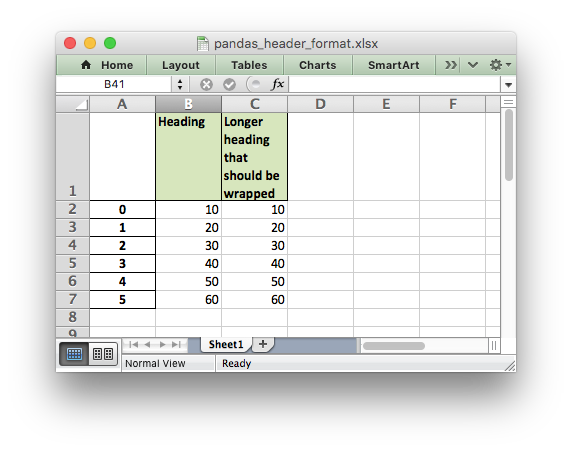
##############################################################################
#
# An example of converting a Pandas dataframe to an xlsx file
# with a user defined header format.
#
# SPDX-License-Identifier: BSD-2-Clause
# Copyright 2013-2024, John McNamara, jmcnamara@cpan.org
#
import pandas as pd
# Create a Pandas dataframe from some data.
data = [10, 20, 30, 40, 50, 60]
df = pd.DataFrame({"Heading": data, "Longer heading that should be wrapped": data})
# Create a Pandas Excel writer using XlsxWriter as the engine.
writer = pd.ExcelWriter("pandas_header_format.xlsx", engine="xlsxwriter")
# Convert the dataframe to an XlsxWriter Excel object. Note that we turn off
# the default header and skip one row to allow us to insert a user defined
# header.
df.to_excel(writer, sheet_name="Sheet1", startrow=1, header=False)
# Get the xlsxwriter workbook and worksheet objects.
workbook = writer.book
worksheet = writer.sheets["Sheet1"]
# Add a header format.
header_format = workbook.add_format(
{
"bold": True,
"text_wrap": True,
"valign": "top",
"fg_color": "#D7E4BC",
"border": 1,
}
)
# Write the column headers with the defined format.
for col_num, value in enumerate(df.columns.values):
worksheet.write(0, col_num + 1, value, header_format)
# Close the Pandas Excel writer and output the Excel file.
writer.close()