Example: Defined names/Named ranges#
Example of how to create defined names (named ranges) with XlsxWriter.
Defined names are used to define descriptive names to represent a value, a
single cell or a range of cells in a workbook or worksheet. See
define_name().
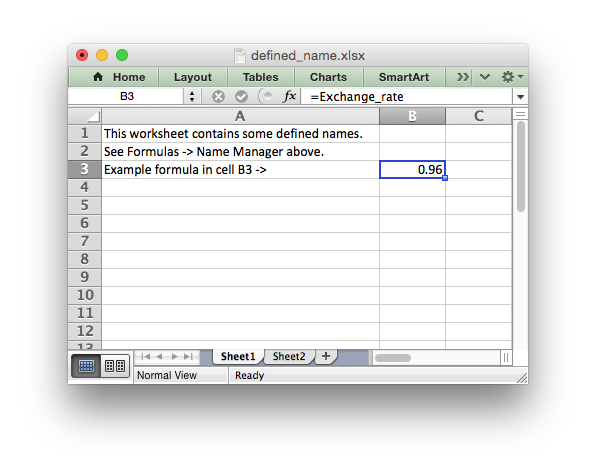
##############################################################################
#
# Example of how to create defined names with the XlsxWriter Python module.
#
# This method is used to define a user friendly name to represent a value,
# a single cell or a range of cells in a workbook.
#
# SPDX-License-Identifier: BSD-2-Clause
# Copyright 2013-2024, John McNamara, jmcnamara@cpan.org
#
import xlsxwriter
workbook = xlsxwriter.Workbook("defined_name.xlsx")
worksheet1 = workbook.add_worksheet()
worksheet2 = workbook.add_worksheet()
# Define some global/workbook names.
workbook.define_name("Exchange_rate", "=0.96")
workbook.define_name("Sales", "=Sheet1!$G$1:$H$10")
# Define a local/worksheet name. Over-rides the "Sales" name above.
workbook.define_name("Sheet2!Sales", "=Sheet2!$G$1:$G$10")
# Write some text in the file and one of the defined names in a formula.
for worksheet in workbook.worksheets():
worksheet.set_column("A:A", 45)
worksheet.write("A1", "This worksheet contains some defined names.")
worksheet.write("A2", "See Formulas -> Name Manager above.")
worksheet.write("A3", "Example formula in cell B3 ->")
worksheet.write("B3", "=Exchange_rate")
workbook.close()