Example: Excel 365 LAMBDA() function#
This program is an example of using the new Excel LAMBDA() function. It
demonstrates how to create a lambda function in Excel and also how to assign a
name to it so that it can be called as a user defined function. This
particular example converts from Fahrenheit to Celsius.
See the The Excel 365 LAMBDA() function section of the documentation for more details.
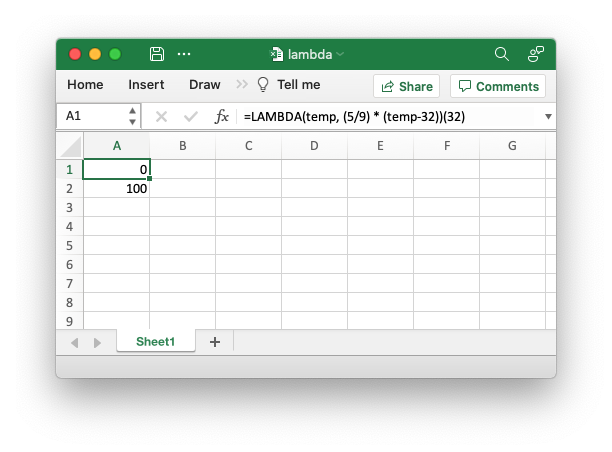
#######################################################################
#
# An example of using the new Excel LAMBDA() function with the XlsxWriter
# module.
#
# SPDX-License-Identifier: BSD-2-Clause
# Copyright 2013-2024, John McNamara, jmcnamara@cpan.org
#
from xlsxwriter.workbook import Workbook
workbook = Workbook("lambda.xlsx")
worksheet = workbook.add_worksheet()
# Write a Lambda function to convert Fahrenheit to Celsius to a cell.
#
# Note that the lambda function parameters must be prefixed with
# "_xlpm.". These prefixes won't show up in Excel.
worksheet.write("A1", "=LAMBDA(_xlpm.temp, (5/9) * (_xlpm.temp-32))(32)")
# Create the same formula (without an argument) as a defined name and use that
# to calculate a value.
#
# Note that the formula name is prefixed with "_xlfn." (this is normally
# converted automatically by write_formula() but isn't for defined names)
# and note that the lambda function parameters are prefixed with
# "_xlpm.". These prefixes won't show up in Excel.
workbook.define_name("ToCelsius", "=_xlfn.LAMBDA(_xlpm.temp, (5/9) * (_xlpm.temp-32))")
# The user defined name needs to be written explicitly as a dynamic array
# formula.
worksheet.write_dynamic_array_formula("A2", "=ToCelsius(212)")
workbook.close()