Example: Freeze Panes and Split Panes#
An example of how to create panes in a worksheet, both “freeze” panes and
“split” panes. See the freeze_panes() and split_panes() methods
for more details.
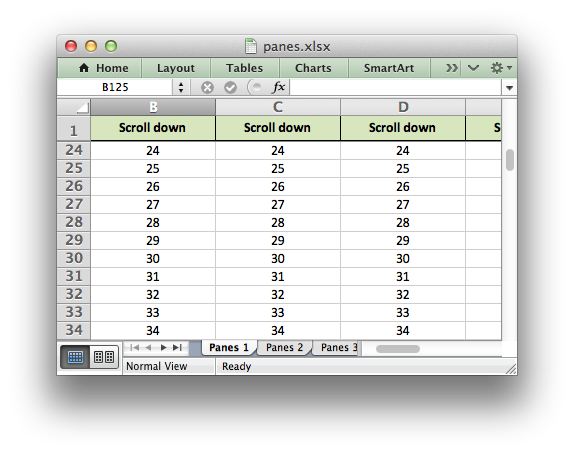
#######################################################################
#
# Example of using Python and the XlsxWriter module to create
# worksheet panes.
#
# SPDX-License-Identifier: BSD-2-Clause
# Copyright 2013-2024, John McNamara, jmcnamara@cpan.org
#
import xlsxwriter
workbook = xlsxwriter.Workbook("panes.xlsx")
worksheet1 = workbook.add_worksheet("Panes 1")
worksheet2 = workbook.add_worksheet("Panes 2")
worksheet3 = workbook.add_worksheet("Panes 3")
worksheet4 = workbook.add_worksheet("Panes 4")
#######################################################################
#
# Set up some formatting and text to highlight the panes.
#
header_format = workbook.add_format(
{
"bold": True,
"align": "center",
"valign": "vcenter",
"fg_color": "#D7E4BC",
"border": 1,
}
)
center_format = workbook.add_format({"align": "center"})
#######################################################################
#
# Example 1. Freeze pane on the top row.
#
worksheet1.freeze_panes(1, 0)
# Other sheet formatting.
worksheet1.set_column("A:I", 16)
worksheet1.set_row(0, 20)
worksheet1.set_selection("C3")
# Some text to demonstrate scrolling.
for col in range(0, 9):
worksheet1.write(0, col, "Scroll down", header_format)
for row in range(1, 100):
for col in range(0, 9):
worksheet1.write(row, col, row + 1, center_format)
#######################################################################
#
# Example 2. Freeze pane on the left column.
#
worksheet2.freeze_panes(0, 1)
# Other sheet formatting.
worksheet2.set_column("A:A", 16)
worksheet2.set_selection("C3")
# Some text to demonstrate scrolling.
for row in range(0, 50):
worksheet2.write(row, 0, "Scroll right", header_format)
for col in range(1, 26):
worksheet2.write(row, col, col, center_format)
#######################################################################
#
# Example 3. Freeze pane on the top row and left column.
#
worksheet3.freeze_panes(1, 1)
# Other sheet formatting.
worksheet3.set_column("A:Z", 16)
worksheet3.set_row(0, 20)
worksheet3.set_selection("C3")
worksheet3.write(0, 0, "", header_format)
# Some text to demonstrate scrolling.
for col in range(1, 26):
worksheet3.write(0, col, "Scroll down", header_format)
for row in range(1, 50):
worksheet3.write(row, 0, "Scroll right", header_format)
for col in range(1, 26):
worksheet3.write(row, col, col, center_format)
#######################################################################
#
# Example 4. Split pane on the top row and left column.
#
# The divisions must be specified in terms of row and column dimensions.
# The default row height is 15 and the default column width is 8.43
#
worksheet4.split_panes(15, 8.43)
# Other sheet formatting.
worksheet4.set_selection("C3")
# Some text to demonstrate scrolling.
for col in range(1, 26):
worksheet4.write(0, col, "Scroll", center_format)
for row in range(1, 50):
worksheet4.write(row, 0, "Scroll", center_format)
for col in range(1, 26):
worksheet4.write(row, col, col, center_format)
workbook.close()