Example: Adding hyperlinks#
This program is an example of writing hyperlinks to a worksheet. See the
write_url() method for more details.
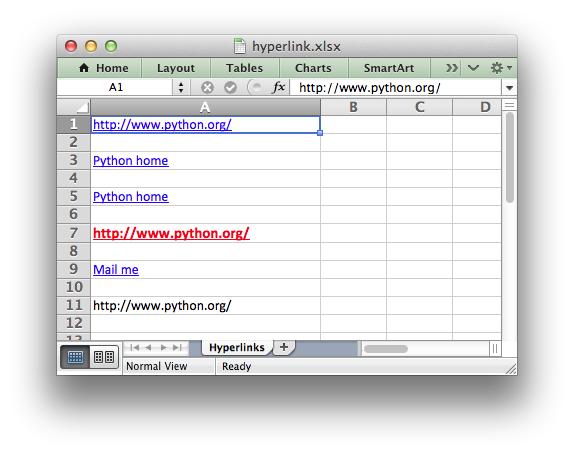
###############################################################################
#
# Example of how to use the XlsxWriter module to write hyperlinks
#
# SPDX-License-Identifier: BSD-2-Clause
# Copyright 2013-2024, John McNamara, jmcnamara@cpan.org
#
import xlsxwriter
# Create a new workbook and add a worksheet
workbook = xlsxwriter.Workbook("hyperlink.xlsx")
worksheet = workbook.add_worksheet("Hyperlinks")
# Format the first column
worksheet.set_column("A:A", 30)
# Add a sample alternative link format.
red_format = workbook.add_format(
{
"font_color": "red",
"bold": 1,
"underline": 1,
"font_size": 12,
}
)
# Write some hyperlinks
worksheet.write_url("A1", "http://www.python.org/") # Implicit format.
worksheet.write_url("A3", "http://www.python.org/", string="Python Home")
worksheet.write_url("A5", "http://www.python.org/", tip="Click here")
worksheet.write_url("A7", "http://www.python.org/", red_format)
worksheet.write_url("A9", "mailto:jmcnamara@cpan.org", string="Mail me")
# Write a URL that isn't a hyperlink
worksheet.write_string("A11", "http://www.python.org/")
workbook.close()