Example: Writing “Rich” strings with multiple formats#
This program is an example of writing rich strings with multiple format to a
cell in a worksheet. See the write_rich_string() method for more details.
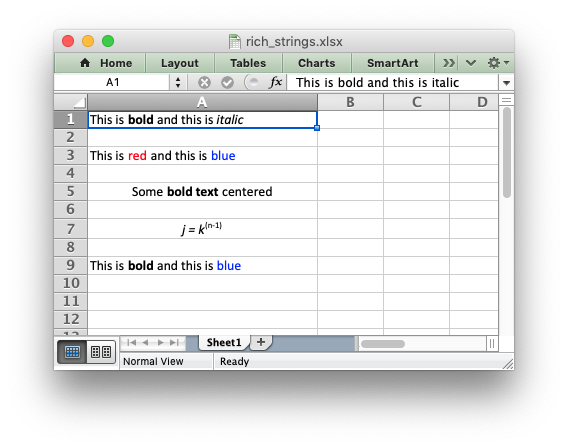
#######################################################################
#
# An example of using Python and XlsxWriter to write some "rich strings",
# i.e., strings with multiple formats.
#
# SPDX-License-Identifier: BSD-2-Clause
# Copyright 2013-2024, John McNamara, jmcnamara@cpan.org
#
import xlsxwriter
workbook = xlsxwriter.Workbook("rich_strings.xlsx")
worksheet = workbook.add_worksheet()
worksheet.set_column("A:A", 30)
# Set up some formats to use.
bold = workbook.add_format({"bold": True})
italic = workbook.add_format({"italic": True})
red = workbook.add_format({"color": "red"})
blue = workbook.add_format({"color": "blue"})
center = workbook.add_format({"align": "center"})
superscript = workbook.add_format({"font_script": 1})
# Write some strings with multiple formats.
worksheet.write_rich_string(
"A1", "This is ", bold, "bold", " and this is ", italic, "italic"
)
worksheet.write_rich_string("A3", "This is ", red, "red", " and this is ", blue, "blue")
worksheet.write_rich_string("A5", "Some ", bold, "bold text", " centered", center)
worksheet.write_rich_string("A7", italic, "j = k", superscript, "(n-1)", center)
# If you have formats and segments in a list you can add them like this:
segments = ["This is ", bold, "bold", " and this is ", blue, "blue"]
worksheet.write_rich_string("A9", *segments)
workbook.close()