Example: Merging Cells with a Rich String#
This program is an example of merging cells that contain a rich string.
Using the standard XlsxWriter API we can only write simple types to merged ranges so we first write a blank string to the merged range. We then overwrite the first merged cell with a rich string.
Note that we must also pass the cell format used in the merged cells format at the end
See the merge_range() and write_rich_string() methods for more
details.
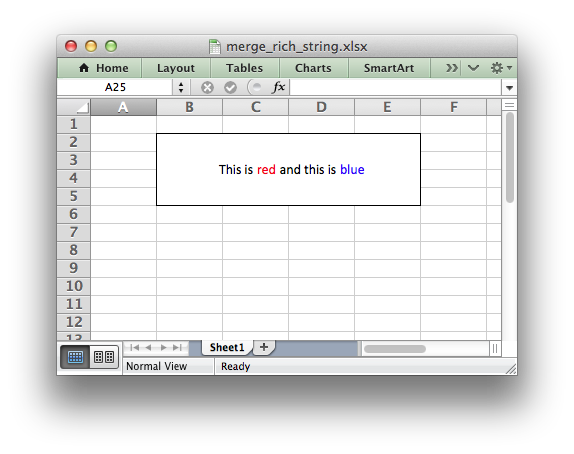
##############################################################################
#
# An example of merging cells which contain a rich string using the
# XlsxWriter Python module.
#
# SPDX-License-Identifier: BSD-2-Clause
# Copyright 2013-2024, John McNamara, jmcnamara@cpan.org
#
import xlsxwriter
# Create an new Excel file and add a worksheet.
workbook = xlsxwriter.Workbook("merge_rich_string.xlsx")
worksheet = workbook.add_worksheet()
# Set up some formats to use.
red = workbook.add_format({"color": "red"})
blue = workbook.add_format({"color": "blue"})
cell_format = workbook.add_format({"align": "center", "valign": "vcenter", "border": 1})
# We can only write simple types to merged ranges so we write a blank string.
worksheet.merge_range("B2:E5", "", cell_format)
# We then overwrite the first merged cell with a rich string. Note that we
# must also pass the cell format used in the merged cells format at the end.
worksheet.write_rich_string(
"B2", "This is ", red, "red", " and this is ", blue, "blue", cell_format
)
workbook.close()